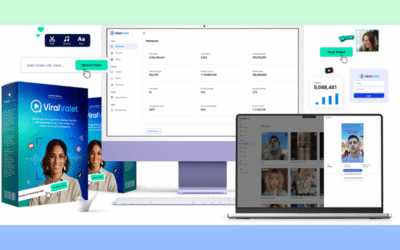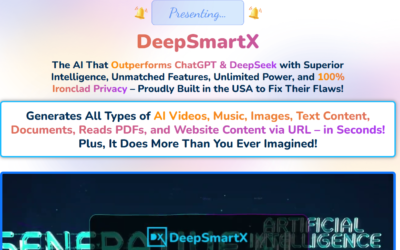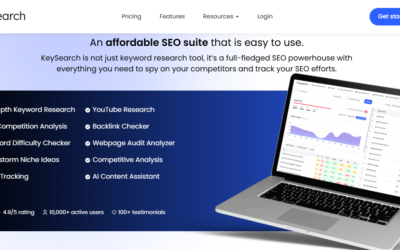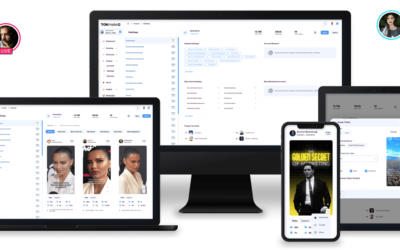Divi Review 2025 – The All-in-One WordPress Website Building Framework

Divi
Elegant Themes
Divi Review - Overview
Divi Review - What Is It?
The last website builder you’ll ever need—Divi turns WordPress into a true design powerhouse.
Divi isn’t just a WordPress theme—it’s a full-scale website building framework packed with tools that empower anyone to create stunning websites visually, with or without coding experience.

At its core, Divi is a no-code, drag-and-drop page builder that lets users design in real time. But it goes much further. With features like Divi AI, users can auto-generate content, images, layouts, and even CSS—no technical skills required. Need to spin up a website in 60 seconds? Use Divi Quick Sites to generate a beautiful, content-filled website on the fly.
Divi also includes a Theme Builder for full-site editing, Divi Cloud for saving and syncing your design assets across projects, and Divi Teams to collaborate with designers or clients. It supports advanced use cases like WooCommerce customization, dynamic content integration (ACF, Toolset, etc.), and conditional logic.
Whether you’re a complete beginner, a freelancer, an agency owner, or a developer, Divi adapts to your workflow. Plus, it includes 2,600+ pre-designed layouts for quick starts and a marketplace of premium extensions to expand functionality.
With Divi, WordPress becomes simpler, smarter, and far more powerful. It’s the complete package—theme, builder, AI assistant, cloud storage, marketing toolkit, and agency-level workflow—all in one subscription.
About the Vendor
Divi is developed by Elegant Themes, a powerhouse in the WordPress ecosystem since 2008. With over 16 years of experience and more than 1,000,000 customers, Elegant Themes is known for producing reliable, feature-rich WordPress products including the Divi Theme, Bloom, Monarch, and Extra. Their customer-first approach is backed by 24/7 live chat, extensive documentation, and a thriving online community.
Features & Benefits
🖥️ Drag & Drop Visual Builder
Design pages visually—click to edit text, drag elements around, and build entire layouts live on your website.
🤖 Divi AI
Your personal designer, copywriter, and photographer. Generate content, write code, and create images with a single prompt.
💼 Divi Quick Sites
Spin up entire websites in under a minute using AI-generated designs and content. Perfect for fast client launches or MVPs.
🎨 Full Site Editing
Use the Divi Theme Builder to design headers, footers, post templates, 404 pages, and WooCommerce pages—every part of your site is customizable.
📦 2,600+ Layouts
Access thousands of professionally designed templates covering virtually every niche, industry, and use case.
📤 Divi Cloud
Store layouts, sections, code snippets, and design presets in the cloud. Access and reuse them from any website instantly.
🧩 Hundreds of Modules & Extensions
From sliders and forms to product carousels and animated counters, Divi comes loaded with building blocks—and the marketplace adds hundreds more.
📈 Built-in A/B Testing
Optimize conversion rates with split testing. Use Divi Leads to test variations of your calls to action, headlines, and more.
🛍️ WooCommerce Integration
Customize every element of your online store, from product pages to checkout, with powerful design controls and eCommerce-specific modules.
👥 Divi Teams & Divi Dash
Collaborate with up to 4 team members and manage all your WordPress sites from one dashboard.
☁️ Global Design System
Use global fonts, colors, and design presets for a consistent style across your entire website.
🕒 24/7 Premium Support
Ask questions and get help from real humans anytime via chat—even if it’s 2 a.m. on a weekend.
How Does Divi Work?
Here Is How Divi Works
1. Install Divi
Install the Divi Theme or Plugin on any WordPress site. Choose the standard theme or use Divi Builder with another theme.
2. Use Quick Sites or Start Fresh
Generate a complete site with Divi Quick Sites, choose from 2,600+ layouts, or begin from scratch.
3. Customize Visually
Use the drag-and-drop builder to design pages. Click to edit content, apply styles, or animate elements—no code needed.
4. Leverage Divi AI
Tell the AI what your site is about and let it write your content, create images, and even generate full pages or sections.
5. Build Advanced Templates
With the Theme Builder, you can create dynamic blog templates, eCommerce layouts, custom headers, and more.
6. Save to Divi Cloud
Save and organize your favorite designs, styles, and snippets for easy reuse across all projects.
7. Collaborate via Divi Teams
Invite teammates or clients to access your Divi assets and projects, manage licenses, and more.
8. Manage Sites via Divi Dash
Access all your sites from one place. Update plugins, log in remotely, and assign roles and permissions.
Divi is intuitive for beginners, powerful for pros, and endlessly scalable.
Who Is It For?
Divi is designed for every kind of WordPress user:
-
✅ Beginners & DIY Site Builders – Create your own website without hiring a developer.
-
✅ Freelancers & Web Designers – Build faster with Quick Sites, Divi AI, and pre-designed templates.
-
✅ Agencies & Teams – Collaborate in the cloud, manage multiple sites, and streamline design workflows.
-
✅ Online Store Owners – Use Divi + WooCommerce to create beautiful product and checkout pages.
-
✅ Developers – Write and store custom CSS, JS, and PHP while leveraging visual controls for clients.
Whether you’re creating one site or one hundred, Divi fits into your stack.
Why Choosing It?
Major Reasons for Choosing Divi
-
🎨 No-Code, Full-Customization – Customize everything without coding, or dive into code when needed.
-
⚙️ Advanced AI Assistance – Save hours with AI-generated layouts, copy, images, and even CSS.
-
🔄 End-to-End Workflow – From project start to site management, everything is handled in one ecosystem.
-
💰 Unlimited Site License – Build as many websites as you want, for yourself or clients, under a single license.
-
💾 Divi Cloud – Save your designs and access them from anywhere.
-
🚀 Fast Setup – Launch new sites in minutes with Quick Sites.
-
🌐 Massive Marketplace – Extend functionality with third-party modules, themes, and layout packs.
-
🧑💻 24/7 VIP Support – Fast, reliable help—no waiting for email replies.
Simply put: Divi does what other themes and builders can’t. It centralizes your web design, marketing, and management into one powerful, easy-to-use platform.
FAQs
Here are the FAQs for Divi Theme
Q1: Is Divi a theme or a plugin?
Both! You can use the Divi Theme or the Divi Builder plugin on any other WordPress theme.
Q2: Can I use Divi on multiple sites?
Yes, all Divi plans include unlimited website usage—even for client sites.
Q3: Do I need to know how to code?
No. Divi is a no-code builder, but it includes advanced tools for developers as well.
Q4: What is Divi AI?
Divi AI helps you generate copy, layouts, images, and even code—right inside the builder.
Q5: Can I use Divi for eCommerce?
Absolutely. Divi includes deep WooCommerce integration with modules to customize every eCommerce page.
Q6: What is Divi Cloud?
A personal design library in the cloud. Save your assets and reuse them across sites.
Q7: What happens if I cancel?
You keep your websites and can continue using Divi. You just won’t receive updates or support.
Q8: Is there a refund policy?
Yes! Divi has a 30-day, no-questions-asked money-back guarantee.
Bonuses
How to Access Your Bonuses
– Your bonuses will be automatically delivered inside your JVZoo or WarriorPlus customer portal.
– If for any reason you experience any issues accessing your bonuses, we’ve got you covered! Simply visit our Claim Bonuses page, fill out the form, and we’ll assist you with accessing your bonuses.
Conclusion
Divi isn’t just another WordPress theme—it’s the most complete website building system in the world. From drag-and-drop editing to AI-assisted design, from eCommerce to team collaboration, Divi does it all under one powerful interface.
If you’re serious about building websites—whether for yourself or for clients—Divi will save you time, boost your creativity, and help you deliver results faster than ever.
👉 Click here to try Divi risk-free today and build better websites, faster.
Our Rating
- Vendor Reputation 100%
- Features & Functionality 100%
- Ease of Use 100%
- Value for Money 100%
Overall Rating
Latest Products of The Day
Explore latest products of the day from WarriorPlus and JVZoo