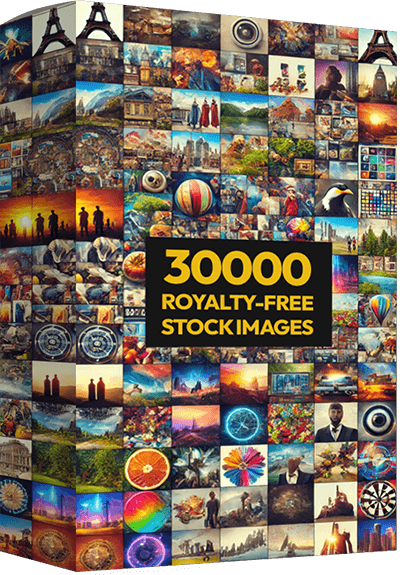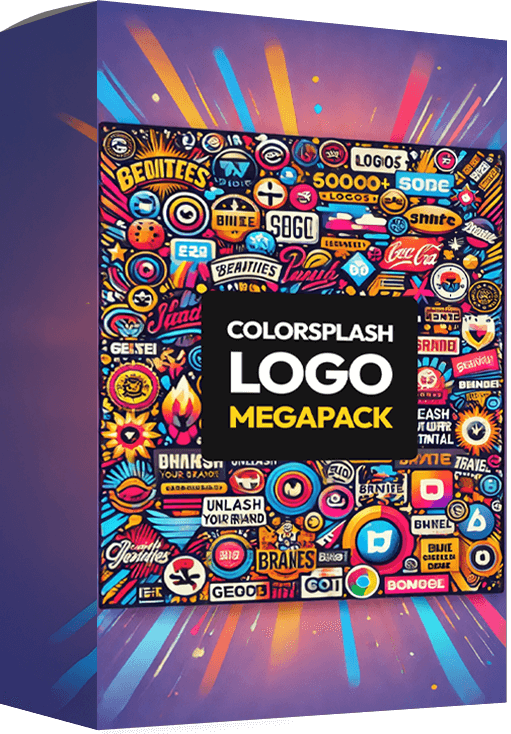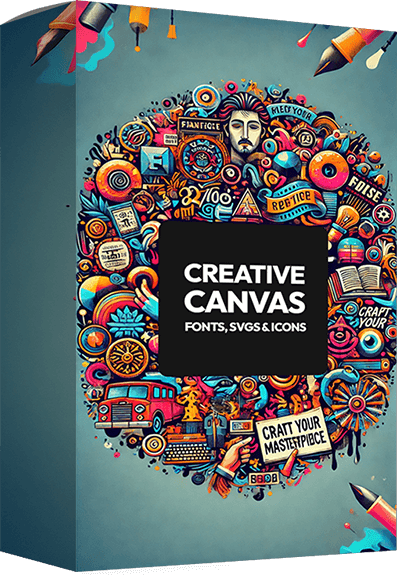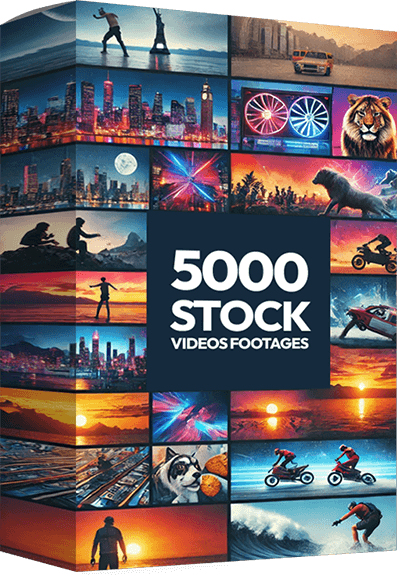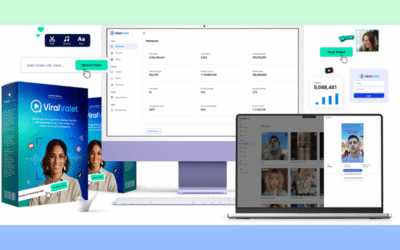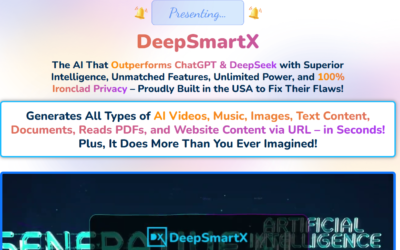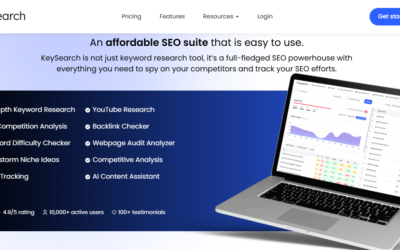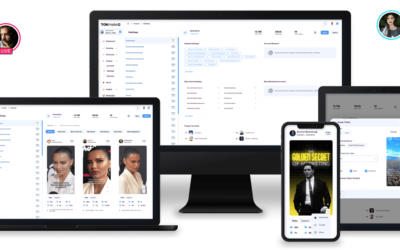Artistly Review – AI-Powered Design & Image Creation Tool
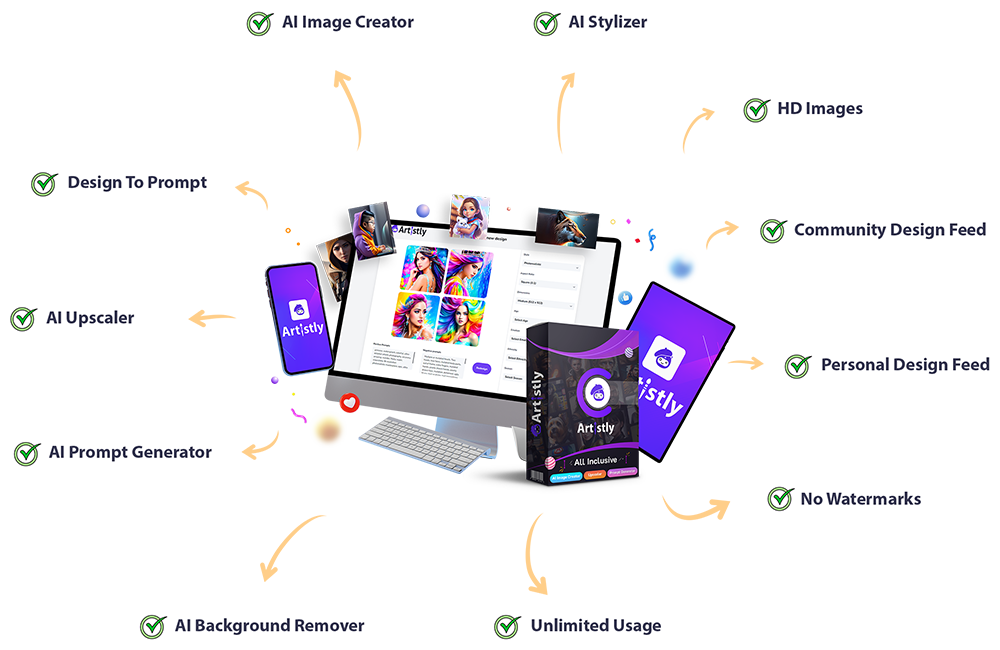
Artistly 4.0
Paul Ponna
Artistly 4.0 Review - Overview
Artistly 4.0 Review - What Is It?
Imagine being able to create stunning designs, professional logos, and breathtaking images—all with just a few words. Sounds like magic, right? Well, that’s exactly what Artistly brings to the table!
Artistly 4.0 is an AI-powered design software that allows you to generate high-quality images, logos, and graphics with ease. Whether you need content for branding, social media, marketing, print-on-demand, or even selling stock photos, this tool has got you covered. Unlike other AI generators that require complex prompts or limit usage, Artistly provides unlimited designs for a one-time price—no monthly fees!
This software isn’t just an image generator; it also includes a logo maker, AI background remover, AI inpainting, smart image expansion, product mockup creator, and much more. If you’re a marketer, designer, entrepreneur, or content creator, Artistly can be a game-changer for your business.
With no technical skills required, you simply enter a keyword or short description, tweak a few settings, and let the AI generate stunning images. Plus, with commercial rights included, you can sell the designs you create or use them for client projects without restrictions.
So, whether you’re a beginner or a seasoned designer, Artistly makes professional design effortless and cost-effective. Let’s dive deeper into what it has to offer!
About the Vendor
Artistly is created by Paul Ponna, a well-known tech entrepreneur, speaker, author, and consultant with a track record of developing successful digital products. He has launched multiple award-winning software tools that help businesses, marketers, and entrepreneurs automate and scale their operations. With years of experience in AI, automation, and digital marketing, Paul Ponna continues to innovate by creating high-quality software solutions like Artistly, making advanced AI design technology accessible to everyone.
Features & Benefits
1. Unlimited AI Image Creation
Generate high-quality, professional-grade images from a simple keyword prompt. Ideal for marketing, branding, social media, and more.
2. AI Logo Maker
Create stunning, editable logos with AI. Perfect for businesses, personal brands, and product branding.
3. Mirror Magic: AI Image Re-Designer
Transform any image or ad into a completely unique version with AI while preserving perfect text, colors, and layouts.
4. Instant Scene Background Editor
Easily replace backgrounds in any image with AI-powered precision, adjusting lighting and shadows automatically.
5. Smart Image Expander
Enhance and expand images while filling in missing details, making visuals look more professional and complete.
6. AI Product Mockup Creator
Turn your artwork or logo into realistic product mockups for t-shirts, mugs, packaging, and more.
7. AI Text Mojo (Automated Text Editor)
Edit text inside an image effortlessly—no Photoshop needed!
8. AI In-Painting Technology
Replace or modify elements in an image, such as hairstyles, clothing, objects, and backgrounds using AI.
9. AI Image Upscaler
Increase image resolution up to 3x while maintaining quality for high-definition output.
10. Unlimited Background Remover & Editor
Remove or customize backgrounds with just a few clicks for perfect, professional images.
11. AI Style Replicator
Upload an image in a particular style and replicate it to maintain artistic consistency.
12. No Monthly Fees & Full Commercial Rights
Unlike other tools that require a subscription, Artistly is a one-time purchase with unlimited usage and a commercial license.
These are just a few of the powerful features that make Artistly an essential tool for creators, businesses, and marketers.
How Does Artistly 4.0 Work?
Using Artistly is incredibly simple, even if you have no prior experience with design tools. Here’s how it works in just three easy steps:
Step 1: Enter Your Keyword or Prompt
Simply type in a word or phrase describing the image you want. For example:
✅ “Small kitty in a magical jar with a rainbow in the winter snow.”
✅ “A powerful Japanese warrior standing on a hill at sunrise.”
Step 2: Customize Your Image Settings
Adjust settings such as:
✔️ Resolution & aspect ratio
✔️ Style & color themes
✔️ Background options
Step 3: Generate & Review Your Image
Artistly’s AI will instantly create multiple images based on your input. Simply pick the one you like best, download it in high resolution, or make additional edits!
That’s it! In just minutes, you can create professional-quality images without spending hours on complicated design software.
Who Is It For?
✅ Marketers & Advertisers – Create eye-catching ad creatives for social media and websites.
✅ E-commerce & Print-on-Demand Sellers – Generate realistic product mockups for Etsy, Amazon, Redbubble, etc.
✅ Content Creators & Bloggers – Design stunning visuals for posts, YouTube thumbnails, and more.
✅ Small Business Owners – DIY branding with custom logos, banners, and graphics.
✅ Freelancers & Designers – Offer AI-generated images & design services to clients.
✅ Authors & Educators – Create illustrations, book covers, and educational graphics.
If you need professional designs without hiring a graphic designer, Artistly is for you!
Why Choosing It?
✔️ Unlimited AI image creation – No restrictions, no extra costs.
✔️ One-time price – No monthly fees like other design tools.
✔️ Easy to use – No experience or design skills needed.
✔️ High-quality results – AI-generated images look professional.
✔️ Commercial license included – Sell your designs & keep 100% of the profits.
Compared to expensive design software like Photoshop or AI tools with monthly fees, Artistly is a no-brainer investment.
FAQs
Q1: Does Artistly require a subscription?
No! It’s a one-time purchase with unlimited use.
Q2: Can I use the images for commercial purposes?
Yes! You get full commercial rights to sell or use your images for business.
Q3: Do I need design experience?
Nope! Artistly is designed for complete beginners.
Q4: Will my images be unique?
Yes! AI generates completely original designs each time.
Q5: Can I edit AI-generated images?
Yes! You can tweak, expand, and customize them easily.
Q6: What’s the refund policy?
There’s a 30-day money-back guarantee if you’re not satisfied.
Q7: What file formats does Artistly support?
You can download images in high-resolution formats for any project.
Q8: Is there customer support?
Yes! You get access to a support team & community group.
Bonuses
How to Access Your Bonuses
– Your bonuses will be automatically delivered inside your JVZoo or WarriorPlus customer portal.
– If for any reason you experience any issues accessing your bonuses, we’ve got you covered! Simply visit our Claim Bonuses page, fill out the form, and we’ll assist you with accessing your bonuses.
Conclusion
If you need an affordable, AI-powered design tool that lets you create unlimited, high-quality images and logos, Artistly is the perfect choice. With a one-time payment, you get full access to all features—no restrictions, no extra costs!
🔥 Grab Artistly today and start creating stunning designs effortlessly! 🔥
Our Rating
- Vendor Reputation 100%
- Features & Functionality 100%
- Ease of Use 100%
- Value for Money 100%
Overall Rating
Latest Products of The Day
Explore latest products of the day from WarriorPlus and JVZoo