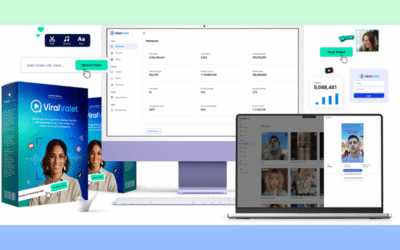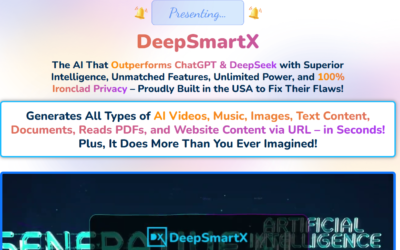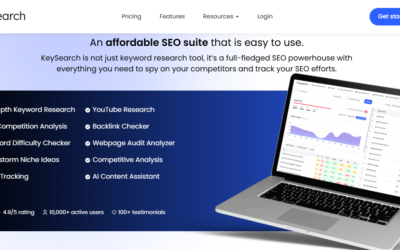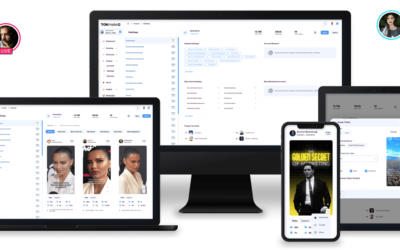Divi Review for Web Design Freelancers

Divi for Web Design Freelancers
Elegant Themes
Divi for Web Design Freelancers Review - Overview
Divi for Web Design Freelancers Review - What Is It?
Freelancers, meet your new best friend.
Divi isn’t just another WordPress theme—it’s a creative powerhouse designed to make your life easier, your workflow smoother, and your clients happier. Whether you’re freelancing full-time or juggling web design on the side, Divi equips you with everything you need to build beautiful, modern websites at lightning speed—without touching code (unless you want to).
At the heart of Divi is its Visual Builder, a front-end editor that lets you design in real time. It’s incredibly intuitive, offering drag-and-drop simplicity backed by thousands of design settings. But Divi isn’t just about design—it’s about business. It helps freelancers like you boost productivity, avoid unnecessary plugin purchases, and standardize your toolkit.
One of Divi’s standout features for freelancers is the Divi Cloud, a game-changer for managing assets across multiple client sites. Imagine having your favorite modules, layouts, and templates ready to drop into any project—anytime, anywhere.
And with Divi AI, you’ve got a built-in design assistant, copywriter, and image generator. Tell it what you need, and watch your site take shape.
Freelancing means wearing many hats—designer, developer, copywriter, and support tech. Divi helps you wear them all better. It’s the no-brainer solution for freelancers who want to grow faster, reduce costs, and deliver more value with less stress.
About the Vendor
Divi is developed by Elegant Themes, a company with over 14 years of experience serving WordPress professionals. Founded by Nick Roach, Elegant Themes has built a reputation as one of the most respected providers of premium WordPress themes and plugins. Their flagship product, Divi, is trusted by nearly one million customers and is supported by a world-class customer service team and an active global community.
Features & Benefits
Divi comes loaded with everything a freelancer needs to thrive. Let’s break it down:
💻 Advanced Visual Builder
Design directly on the front end with intuitive drag-and-drop tools. Make pixel-perfect changes with live previews—no more guessing.
🎨 Full-Site Editing
Customize headers, footers, templates, and everything in between without leaving the Visual Builder.
🚀 Divi Cloud
Like Dropbox, but for your websites. Save and reuse assets across all your projects to speed up builds and maintain consistency.
🧠 Divi AI
Need content or images? Divi AI generates everything from page layouts to blog posts to custom visuals—all in seconds.
🎯 Design Presets & Global Controls
Style once, apply everywhere. Divi Presets and global design tools save you hours with each project.
🛠️ Hundreds of Content Modules
Buttons, forms, sliders, galleries—you name it. Divi includes hundreds of modules to build anything your clients want.
⚡ Optimized Performance
Thanks to Dynamic Assets and CSS trimming, Divi loads only what’s needed. The result? Fast websites and happy clients.
🔒 Client Access Control
Let your clients edit content without risking your designs. Perfect for hand-offs and peace of mind.
🧩 Marketplace Add-Ons
Need more? The Divi Marketplace offers hundreds of third-party modules, templates, and plugins for every need.
💬 24/7 Live Support
Freelancing doesn’t stop at 5pm, and neither does Divi’s support. Get help anytime with their stellar live chat.
With Divi, you’re not just buying a theme—you’re investing in a system designed to streamline your freelance business and scale your success.
How Does Divi for Web Design Freelancers Work?
Using Divi as a freelancer is a smooth, powerful process. Here’s how you’ll typically work with it:
1. Install Divi
Once you’ve added Divi to your WordPress setup, you’re ready to go—no extra configuration needed.
2. Launch the Visual Builder
Click “Enable Visual Builder” and start designing directly on the front end. Build sections, rows, and modules with drag-and-drop ease.
3. Choose or Create Layouts
Start from scratch or use one of Divi’s 2,000+ premade layouts for various industries. Modify and save them to your Divi Cloud for future use.
4. Customize Without Code
With thousands of design controls—from typography to animations—you can style your site without ever touching CSS.
5. Save & Reuse
Store your layouts, headers, and favorite blocks in Divi Cloud. Reuse them across different client projects instantly.
6. Use Divi AI
Generate full-page designs, section content, or even write blog posts using Divi AI. It’s like having an assistant built into your theme.
7. Hand Off to Clients
Use Divi’s role editor to limit client permissions. Let them manage content without affecting your design integrity.
8. Ongoing Support
Run into a problem? Divi’s 24/7 support chat and knowledge base are always there to back you up.
With Divi, each project gets easier and faster, allowing you to grow your business without growing your stress.
Who Is It For?
Divi is crafted specifically for freelance web designers and WordPress creators, but it fits beautifully into various use cases:
-
Solo Freelancers looking for one tool that does it all.
-
Part-time Designers wanting a professional edge without a big investment.
-
Creative Professionals who want complete design control—without code.
-
Content Creators who need beautiful, fast-loading websites.
-
Budget-Conscious Freelancers tired of spending on multiple plugins.
If you build websites for clients—especially on WordPress—Divi is made for you. It’s beginner-friendly, but scalable enough to handle professional-grade projects.
Why Choosing It?
Here’s what makes Divi an unbeatable choice for freelancers:
-
✅ Unlimited Websites, One Price – Build as many client sites as you want, without paying more.
-
✅ No-Code Power – Design anything visually, but dive into code if needed.
-
✅ Fewer Plugins Needed – Divi replaces dozens of third-party tools, reducing costs and compatibility issues.
-
✅ Always Updated – Elegant Themes constantly improves Divi with new features and integrations.
-
✅ AI-Driven Workflow – Divi AI helps with layout, copy, and even image generation.
-
✅ Client Control – Restrict client access post-handoff for fewer support calls.
-
✅ World-Class Support – 24/7 live chat with real experts, plus remote access if needed.
-
✅ Massive Community – Active forums, Facebook groups, and meetups offer support and inspiration.
Divi doesn’t just make websites—it makes your freelance business run smoother and more profitably.
FAQs
Q1: Is Divi beginner-friendly for freelancers?
Yes! Divi’s Visual Builder makes it easy to design beautiful websites without coding knowledge.
Q2: Can I use Divi on unlimited websites?
Absolutely. With your license, you can build unlimited websites for unlimited clients.
Q3: Does Divi include templates to speed up my workflow?
Yes! You get access to over 2,000 premade layouts tailored for dozens of industries.
Q4: How does Divi Cloud help freelancers?
It stores your layouts and assets in the cloud, so you can reuse them on future projects without exporting/importing.
Q5: What is Divi AI?
Divi AI helps generate content, layouts, and images automatically based on your input—saving tons of time.
Q6: Can I give my clients access without risking the design?
Yes, with Divi’s role editor you can restrict what clients can and cannot change.
Q7: Will Divi slow down my websites?
No. Divi’s dynamic framework ensures only necessary assets load, resulting in fast performance and great PageSpeed scores.
Q8: Is there a refund policy?
Yes. Divi comes with a 30-day money-back guarantee—no questions asked.
Bonuses
How to Access Your Bonuses
– Your bonuses will be automatically delivered inside your JVZoo or WarriorPlus customer portal.
– If for any reason you experience any issues accessing your bonuses, we’ve got you covered! Simply visit our Claim Bonuses page, fill out the form, and we’ll assist you with accessing your bonuses.
Conclusion
If you’re a freelancer looking to simplify your process, serve more clients, and stop wrestling with clunky tools—Divi is your answer. With its powerful visual builder, AI features, cloud storage, and unmatched support, Divi offers everything you need to run a smooth, scalable freelance business.
Start building websites the smart way. Join the Divi community today and experience the difference.
👉 Download Divi Now
Our Rating
- Vendor Reputation 100%
- Features & Functionality 100%
- Ease of Use 100%
- Value for Money 100%
Overall Rating
Latest Products of The Day
Explore latest products of the day from WarriorPlus and JVZoo