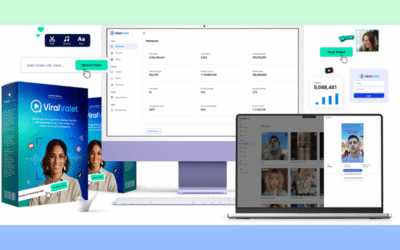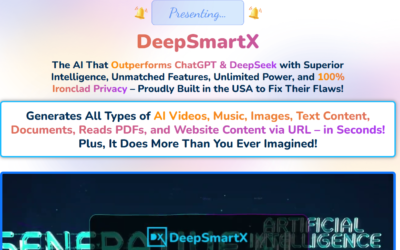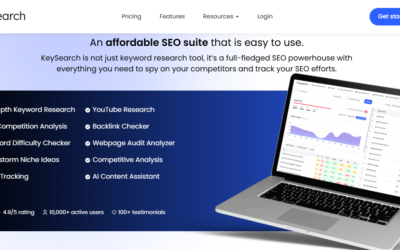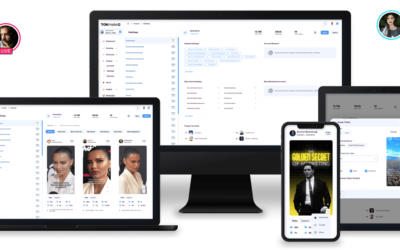Divi Teams Review – Onboard Your Team And Collaborate In The Cloud

Divi Teams
Elegant Themes
Divi Teams Review - Overview
Divi Teams Review - What Is It?
Your Divi web agency, finally organized.
Divi Teams is an essential add-on designed for anyone using Divi in a team setting. Whether you’re running a design agency, managing freelancers, or collaborating with clients, Divi Teams helps you streamline workflows by giving each person their own Divi account, fine-tuned permissions, and full access to the Divi ecosystem — without compromising security or efficiency.

It allows you to invite team members or clients to your account, manage who can do what, and eliminate the chaos of shared logins. Each member gets their own access to Divi products, Divi AI, Divi Cloud, and even 24/7 support — including Divi VIP support with 30-minute response times for Pro users.
With Divi Teams, collaboration becomes seamless. Developers can manage API keys, designers can build layouts in the cloud, accountants can handle billing, and clients can speak directly with support — all without bothering the account owner.
You can scale your team as needed, only paying for the seats you use, starting at just $1.50/month per user. Whether you’re managing two teammates or a growing web design firm, Divi Teams removes the bottlenecks and builds a secure, scalable foundation for your business.
About the Vendor
Divi Teams is developed by Elegant Themes, the creators of Divi — one of the most widely-used WordPress themes and builders in the world. With nearly a million users and a full suite of tools like Bloom, Monarch, and Divi Cloud, Elegant Themes has built a reputation for performance, innovation, and exceptional support. Their products empower web designers and agencies to build high-performing, visually stunning websites with ease.
Features & Benefits
Here’s what makes Divi Teams a powerful tool for Divi users and web professionals:
-
Multiple Team Seats: Start with 4 seats included in Divi Pro. Add more anytime based on your team’s size.
-
Individual Accounts for Each User: Everyone gets their own login and secure access to all Divi services — no more shared credentials.
-
Granular Permission Control: Assign specific roles and define exactly what each team member can see or do — including downloads, billing, API access, and more.
-
Full Divi Ecosystem Access: Team members can use Divi Builder, Divi AI, Divi Marketplace, and manage their own Divi Cloud storage.
-
Divi Cloud Collaboration: Share cloud assets across the team. Build and maintain a shared library of layouts, templates, and code snippets.
-
Client Collaboration: Invite clients to your team and give them direct access to premium support without handing over full control.
-
Divi VIP Access: All team members inherit VIP support status (30-minute response time) if the main account has it.
-
Billing Delegation: Let your accountant manage subscriptions, purchases, and billing tasks.
-
Affordable Pricing: Only $2/month per user (or $1.50/month billed annually). Scale your team up or down as needed.
-
No Bottlenecks or Support Delays: Team members contact support independently. Get problems solved faster.
Whether you manage two people or twenty, Divi Teams makes professional collaboration secure, smart, and scalable.
How Does Divi Teams Work?
Here’s how you get up and running with Divi Teams in just a few steps:
1. Sign Up or Upgrade
Start with Divi Pro (includes 4 team seats) or add Divi Teams to your existing account.
2. Invite Your Team Members
Use the Divi dashboard to send team invitations to designers, developers, clients, or admin staff.
3. Assign Roles & Permissions
As the account owner, you define what each person can do — from downloading products and generating API keys to accessing billing settings or support.
4. Each Member Gets Their Own Login
No more shared accounts. Each user gets their own credentials, dashboard access, and personal cloud storage.
5. Collaborate in the Cloud
Share your Divi Cloud library, layouts, code, and templates. Each person can build and save assets, speeding up project turnaround.
6. Let Your Team Use Divi AI
With access to Divi AI, team members can generate content, images, and layouts — accelerating the creative process.
7. Enable Support Access
All team members get access to Elegant Themes’ 24/7 support — and VIP members get super-fast 30-minute response times.
8. Manage Billing & Purchases
Grant access to accounting roles or allow trusted team members to purchase from the Divi Marketplace on their own.
9. Scale Anytime
Need more seats? Add or remove users as your team grows. You only pay for the seats you need.
In short: Divi Teams helps you delegate better, collaborate faster, and scale smarter.
Who Is It For?
Divi Teams is perfect for:
-
Web Design Agencies: Manage multiple designers, developers, and support staff in one centralized environment.
-
Freelancers with Clients: Give clients access to support and previews without full access to your account.
-
In-House Marketing Teams: Empower team members to build landing pages, manage design assets, and publish content directly.
-
Developers: Let developers manage API keys and integrate Divi on client sites — independently and securely.
-
Remote Design Teams: Create a shared cloud workspace where everyone can contribute, iterate, and collaborate.
-
Account Managers: Let business staff handle billing and client onboarding with customized permissions.
-
Anyone using Divi professionally: If you’re building Divi sites regularly and working with others, Divi Teams simplifies everything.
Why Choosing It?
Here’s why Divi Teams is a no-brainer for anyone using Divi to build websites with a team:
-
True Team Collaboration: Everyone gets their own workspace, eliminating friction and confusion.
-
Granular Control: Control access, manage permissions, and delegate with confidence.
-
All-in-One Ecosystem: Divi Teams ties perfectly into every Divi service — from AI to Cloud to VIP support.
-
Saves Time & Effort: No need to play support middleman — clients and teammates get help directly.
-
No Security Risks: Avoid shared logins and credential risks by giving each person their own account.
-
Built for Scale: Add or remove team seats as needed. Only pay for what you use.
-
Massive Value: Team members get premium features (AI, Cloud, VIP support) for no extra charge when bundled.
If you work with others on Divi sites — even just occasionally — Divi Teams is the smartest way to scale.
Funnel Details
-
Divi Teams Pricing:
-
$2/month per seat
-
$1.50/month when billed yearly
-
-
Divi Pro Plan (Includes 4 team seats):
-
$23.08/month billed yearly ($277/year)
-
Includes Divi AI, VIP Support, Divi Cloud Unlimited, and more
-
-
You can upgrade or downgrade seats anytime before renewal.
FAQs
Here are the FAQs for Divi Teams:
Q1: What is Divi Teams?
A: Divi Teams is a team collaboration and permission management tool within the Divi ecosystem that lets you invite, manage, and delegate roles to your team members.
Q2: How many users can I add?
A: As many as you need! Start with 4 included seats in Divi Pro and scale up by adding seats individually.
Q3: What does each team member get access to?
A: They get their own account with access to Divi, Divi AI, Divi Cloud, support, API key generation, and more — based on the permissions you set.
Q4: Can I assign specific roles?
A: Yes. You can control access to products, billing, cloud libraries, and even which other members they can interact with.
Q5: Can clients be added to my team?
A: Absolutely! Invite clients and give them limited access — including to 24/7 support — without giving them control over your full account.
Q6: Is it secure?
A: Yes. Each user gets their own login and permissions, eliminating the need for shared credentials.
Q7: What happens if I remove a team member?
A: You can remove seats at any time. You’ll only be billed for the active seats during your next renewal.
Q8: Does it come with support?
A: Yes! All team members get Elegant Themes’ 24/7 support — and Divi VIP access if your account includes it.
Bonuses
How to Access Your Bonuses
– Your bonuses will be automatically delivered inside your JVZoo or WarriorPlus customer portal.
– If for any reason you experience any issues accessing your bonuses, we’ve got you covered! Simply visit our Claim Bonuses page, fill out the form, and we’ll assist you with accessing your bonuses.
Conclusion
Whether you’re a solo freelancer scaling up or an established agency managing multiple projects, Divi Teams is the professional solution to collaborate, delegate, and grow without limits. No more login sharing, no more bottlenecks, and no more support gatekeeping.
With full ecosystem access, role-based permissions, and team-wide Divi Cloud and AI integration — Divi Teams gives you everything you need to run a smooth, secure, and scalable Divi operation.
👉 Start building your Divi team today and simplify your workflow like never before.
Our Rating
- Vendor Reputation 100%
- Features & Functionality 100%
- Ease of Use 100%
- Value for Money 100%
Overall Rating
Latest Products of The Day
Explore latest products of the day from WarriorPlus and JVZoo